Improving financial systems efficiencies and data delivery
The university has partnered with Solejar, a premier consultant on Enterprise Performance Management systems, to enhance the campus financial planning and budgeting module (UCM Plan). This project has been a collaboration between several Division of Finance and Administration teams and OIT.
This project brings significant updates to improve data management, reporting capabilities, and system efficiency. Key enhancements include:
- Drill-through Capabilities for Actuals: Enhanced transparency with the ability to drill into detailed actuals data.
- Improved Functionality and Reduced Touchpoints: Streamlined processes for data retrieval and reporting.
- Improved Canned Reports: Supplementing SmartView with improved reports, such as Budget vs. Actuals by organization, fund, or project.
- Encumbrance Tracking: Reducing reliance on shadow systems by introducing encumbrance tracking capabilities.
- Workforce Cube Implementation: Simplifying personnel cost management, with drill-through capabilities to view detailed DOPE report data.
- Expanded System Structure: Allowing for future optimization and increased flexibility within the system.
Project Updates
May 22, 2025
SmartView Formatting Issue – Known Oracle Versioning Issue
- Users experiencing formatting issues in SmartView should ensure they are using the latest version: SmartView 25.100.
-
Need to get the latest version? Click HERE for self-service or submit a ServiceNow ticket for assistance.
Test/UAT Access Advisory
As of May 7, Test/UAT access has been removed for general UCM Plan users. Please verify that you are working in the Production environment, not the Test environment.
Backup Clone Environment Access
The backup clone (old production) environment is available for reference: Web Access: click HERE (SSO Required) | SmartView Access: click HERE (SSO Required)
NEW! UCM Plan Shared Resources Folder
-
Frequently Asked Questions curated by the technical team
-
User-submitted tips, tools, ad-hoc reports, and helpful documentation
This is a community-driven effort to support each other in using UCM Plan effectively. (Note: Uploading a resource does not imply responsibility to provide follow-up support.)
April 14, 2025
We’re excited to share that the UCM Plan Enhancement is now officially live!
Thank you for your patience and partnership throughout this project. As you begin working in the enhanced system, please note the various resources available to all UCM Plan users below, an also noted in the April 14 update sent to all UCM Plan users.
Budget Request Information
Where can I find guidance on submitting budget requests for the upcoming fiscal year?
- Please refer to the 2025 Budget Request Guidelines for detailed instructions and submission timelines.
How can I transfer funds?
- Department staff with access to submit Budget Requests can transfer funds. A Budget Request can be submitted following the steps outlined in the Budget Request Guide Entry Guide. You may also visit the FP&A website for more information on budget request guidelines.
Hypercare Support
To support a smoother transition and enable scalable, self-sufficient user support, we are moving away from one-on-one assistance. Instead, the following resources have been designed to provide you with timely guidance and support:
On-Demand Training Resources (available 24/7)
We encourage you to revisit UC Learning Center recordings (SSO required) of training sessions at anytime to refresh your understanding of SmartView and various fundamentals.
Weekly UCM Plan Hypercare Office Hours
Wednesdays, 1:00–3:00 PM via Zoom | Join Zoom Meeting
Hypercare Office Hours every Wednesday to support the UCM Plan/EPM Redesign Implementation until the end of June. As we approach Year-End activities, this dedicated time provides a space to:
- Collaborate and share experiences
- Pick up useful tips and tricks, and feel free to contribute your own insights.
- Ask questions related to budgeting, planning, or system functionality
- Note: All ServiceNow tickets remain the primary method for submitting requests. The Teams channel is intended for announcements, collaboration, and informal discussion
Training
Training Preparation Advisory and Resources
The following are mandatory in order to maximize the user training experience:
- A laptop with SmartView add-on installed prior to the session (submit installation requests HERE).
- Review the following videos prior to the training to familiarize yourself with the UCM Plan Enhancement project and get the most out of training:
- SmartView Vocabulary and Acronyms (Time: 12:07)
- Dimensions and Member Selection (Time: 22:33)
- Sample Ad-hoc Retrieval (Time: 15:11)
UCM Plan SmartView Training
This 3-hour training is required for users to be provisioned access to the UCM Plan environment. The session walks through the enhanced SmartView Ad Hoc reporting capabilities and gives an overview of some of the forms designed to streamline business processes.
- Access this training session via the UC Learning Center (SSO required).
- Audience: All UCM Plan Users
- Prerequisite(s): SmartView Vocabulary and Acronyms, Dimensions and Member Selection, Sample Ad-hoc Retrieval
Additional Trainings
UCM Plan Enhancement Supplemental Training
This supplemental training provides an in-depth exploration of the application's features and capabilities. Participants will gain advanced insights into data gathering, reporting, and analytics to enhance daily operations. The session will also cover key lessons learned from UAT, helping users navigate new dimensions of the solution more effectively.
- Click HERE for training slide deck.
- Access this training session via the UC Learning Center (SSO required)
- Audience: All UCM Plan Users
- Prerequisite(s): Successful completion of UCM Plan SmartView Training.
Budget Request Fundamentals Training
The Budget Request Training will provide a comprehensive overview of the key steps involved in creating, reviewing, and navigating the budget request process. The session will also cover lessons learned from UAT to enhance user understanding and efficiency.
- Access this training session via the UC Learning Center (SSO required)
- Audience: UCM Plan users with specific system access role
- Prerequisite(s): Successful completion of UCM Plan SmartView Training.
Workforce Fundamentals Training
The Workforce Fundamentals training will provide an in-depth look at labor data calculations, including the different types and their rationale. The session will feature examples to illustrate these calculations and demonstrate how to access and navigate the data across various forms. Additionally, key lessons learned from UAT will be covered to enhance user understanding.
- Access this training session via the UC Learning Center (SSO required)
- Audience: UCM Plan users with specific system access role
- Prerequisite(s): Successful completion of UCM Plan SmartView Training.
Business & Financial Services Training
Specifically geared for Business & Financial Services team members within the Division of Finance and Administration, this session offers users a comprehensive understanding of the application's options, features, and capabilities. This session provides in-depth demonstrations on report building and structure, including SmartView functionalities in action, along with a review of key lessons learned from UAT to enhance user proficiency.
- Access this training session via the UC Learning Center (SSO required)
- Audience: Business & Financial Services team members within the Division of Finance and Administration
- Prerequisite(s): Successful completion of UCM Plan SmartView Training.
Project Timeline
| September 2024 | DFA staff only (In-person) trainings |
| October 2024 | Campus-User SmartView (In-person) & Specialized (Remote) trainings |
| Mon Mar 3 | 9am - 12pm | UCM Plan Enhancement Supplemental Training (Zoom, open to all users) |
| Tues Mar 4 | 9am - 12pm | UCM Plan Enhancement Supplemental Training (Zoom, open to all users) |
| Wed Mar 5 | 1 - 3pm | Budget Request Fundamentals Training (Zoom, invitation-only based on access level) |
| Thurs March 6 | 12 noon | Budget Request Submission Deadline |
| Thurs Mar 6 | 1 - 3pm | Workforce Fundamentals Training (Zoom, invitation-only based on access level) |
| Sun Mar 10 - Thur Apr 10 | SYSTEM STATUS: Budget requests cannot be processed, but data remains available for reporting. |
| Fri April 11 - Sun April 13 | SYSTEM STATUS: System will be completely offline for go-live preparations. |
| Monday, April 14 | SYSTEM STATUS: System will be available with all enhancements. |
SmartView Installation Information
Windows & Mac Users
Submit a ServiceNow ticket request for consultation and support
Project News
- Apr 14 - Budget Request Guidelines
- Apr 14 - UCM Plan Enhancement Now Live - Key Resources & Support
- Apr 3 - UCM Plan Enhancement Project: Go-Live Date & Key Updates
- Mar 20 - UCM Plan Enhancement Project: Updates & Advisories
- Mar 17 - UCM Plan Enhancement Project: Preparation for Friday 3/21 Go-Live
- Mar 3 - Training Reminder, Access Requests & Budget Submission Deadline
- Feb 24 - UCM Plan Enhancement Project: Training Updates & Upcoming Dates
- Feb 21 - Budget Request Submission Deadline - March 6
- Feb 13 - February Latest Developments
- Feb 10 - Administrative Staff Information and Updates
- Feb 6 - Research Administrator Information and Updates
- Dec 18 - December Project Update
Continued Feedback
We’re committed to continuous improvement. Based on user feedback and ongoing review of the enhancement process, we’ll continue to review training and support materials. You can provide feedback via:
- UCM Plan Training Feedback Form
- Email us at dofa@ucmerced.edu
- Post anonymous feedback at Ask DFA
Contact
Please reach out to dofa@ucmerced.edu with any questions, and a member of the project team will be in touch.
Frequently Asked Questions
How is user provisioning determined?
- Access is provisioned based on your role and responsibilities.
How do I know what I have access to?
- Access to the financial cube for viewing General Ledger (GL) data remains unchanged (e.g., access to all CCOAs).
- Access to create budget requests is user-specific and limited to the departments you support.
- Workforce access is limited to users with staffing reconciliation responsibilities. For RAs, workforce access is restricted to PPM projects only.
If I copy a SmartView sheet to another SmartView sheet by right-clicking the tab, will the SmartView connection carry over?
- No, the SmartView connection will not be maintained. The new sheet will not retain the SmartView connection, so you'll need to establish a new SmartView connection manually.
Are there audit trails for entries made in UCM Plan?
- Yes, cell history is available. To view it, right-click the cell, go to the SmartView menu, and select Cell History. You'll see a record of any changes made, including the date and the user who made them.
When will the canned reports be available?
- A dedicated Office Hours session will cover canned reports: Wednesday, April 16 at 1:00 PM (30 minutes) via Zoom
Where can I find guidance on submitting budget requests for the upcoming fiscal year?
- Please refer to the Budget Request Guidelines for detailed instructions and submission timelines.
How can I transfer funds?
- Department staff with access to submit Budget Requests can transfer funds. A Budget Request can be submitted following the steps outlined in the Budget Request Guide Entry Guide. You may also visit the FP&A website for more information on budget request guidelines.
What do I do if I lose the Excel formatting?
What do I do if I lose the Excel Formatting (Dimensions in a blue background, and Data in gray, or yellow background).
Select SmartView on the menu ribbon, Go to the Options Icon, and choose the Formatting tab. Make sure the option for “Use Cell Styles” is selected and click “OK”.
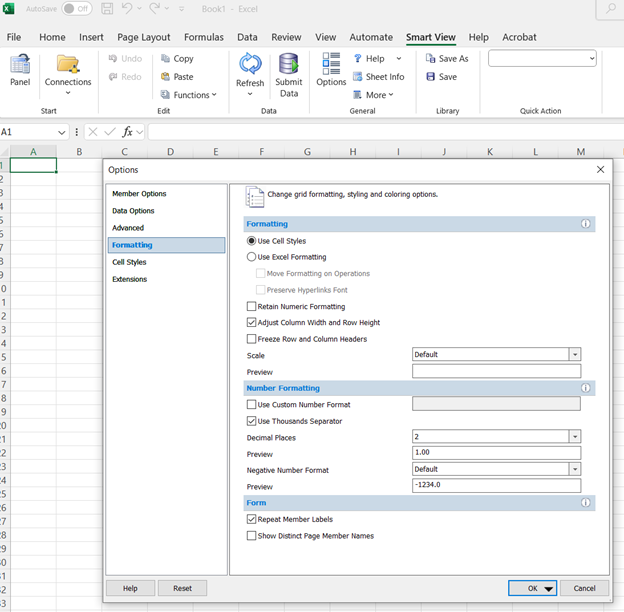
Go back to the SmartView worksheet and refresh your retrieve. If the SmartView cell styles still does not appear. Got to the Options Icon again, and select the Cell Styles tab.
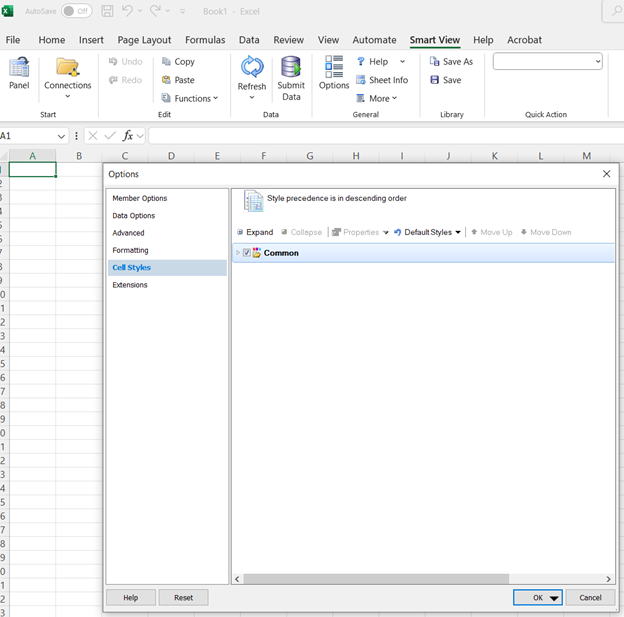
Select the Default Styles drop-down, and Select “Planning”, then click “OK”. Go back to your worksheet and refresh. If you are still not having the standard SmartView formatting on your worksheet, please submit a ticket to IT for this issue.




