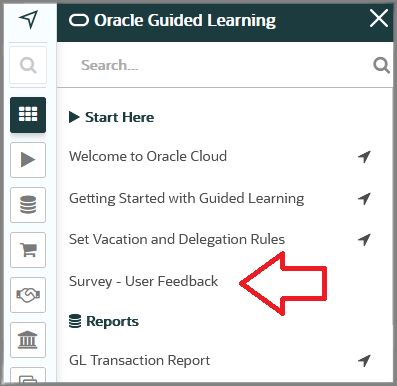What is Guided Learning?
Oracle Guided Learning is a knowledge tool that lives within UC Merced’s Oracle-based financial management environment. It provides real-time, step-by-step guidance to complete tasks and activities. The tool is designed to the university’s unique needs and can be customized to communicate future processes and efficiencies. When you log in, you will receive a popup message in the system reminding you of the new feature and how to launch it. Various training elements have been published including:
- November 2022: Smart Tips for accounts payable and cash management; receivables; and fixed assets.
- September 2022: Guides launched for commonly used reports, invoice inquiry, and the general ledger.
- August 2022: Guides launched for procurement tasks
- February 2023: Budget guides in EBPCS. Note: Chrome is required with the extension to run guides in EPBCS.
Guided Learning not launching?
REPORTS AND EPBCS USERS: If you run guides for reporting or in the budget system EPBCS, a Chrome extension is required. Visit the web store to download: UC Merced - OGL Utility
How to Use Guided Learning
Click on the “i” on the Guided Learning widget to open its menu. (Click and hold “square of dots” to move the widget to your preferred sides of the screen.)
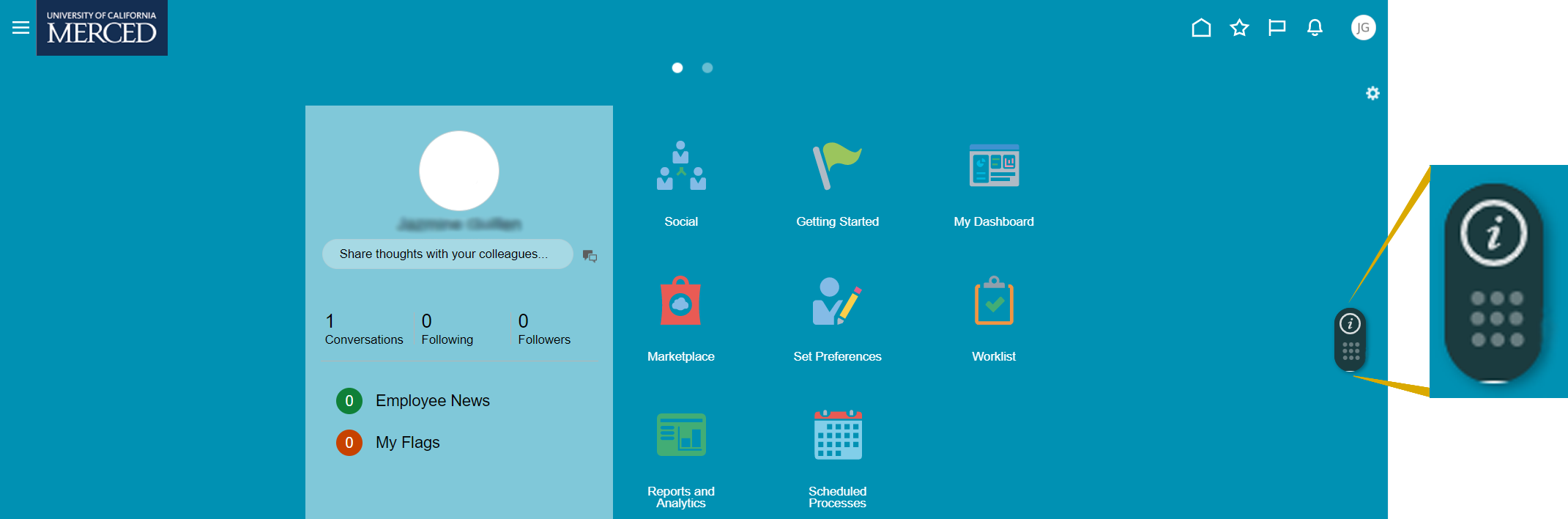
Information can be found in two ways:
- Use the Search feature to find guidance on a specific topic.
- Use the Display Group icons to show content of a specific topic or content type, such as Procurement Self Service or Reports.
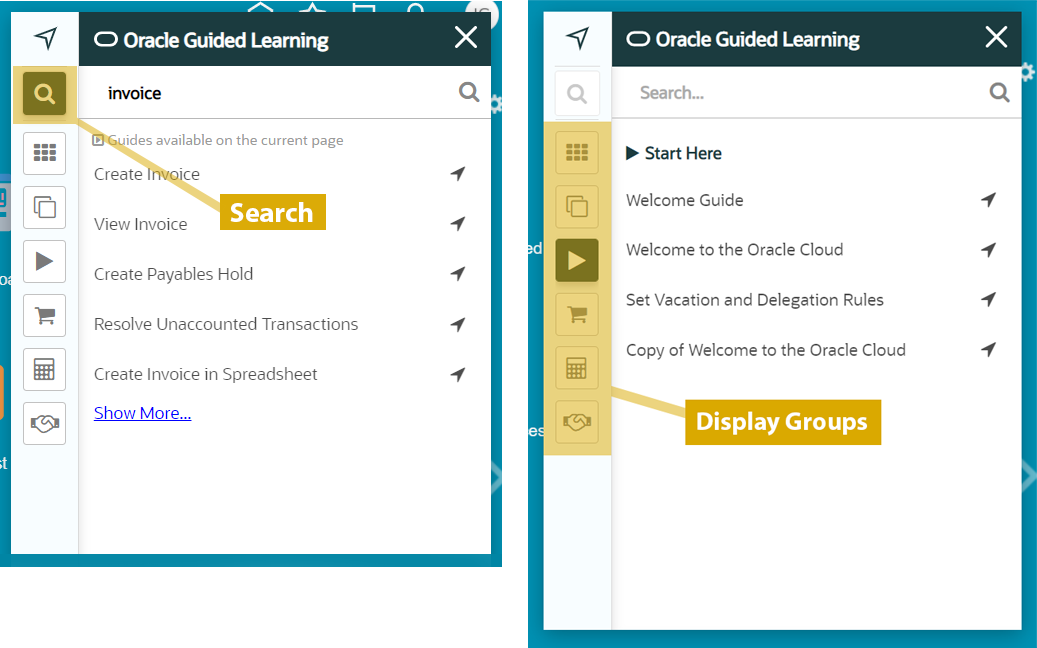
Guides can be launched two ways. Clicking on the guide name launches step-by-step, pop-up instructions to complete the task. If the information is a form, video, written document or policy, it opens in a new window.
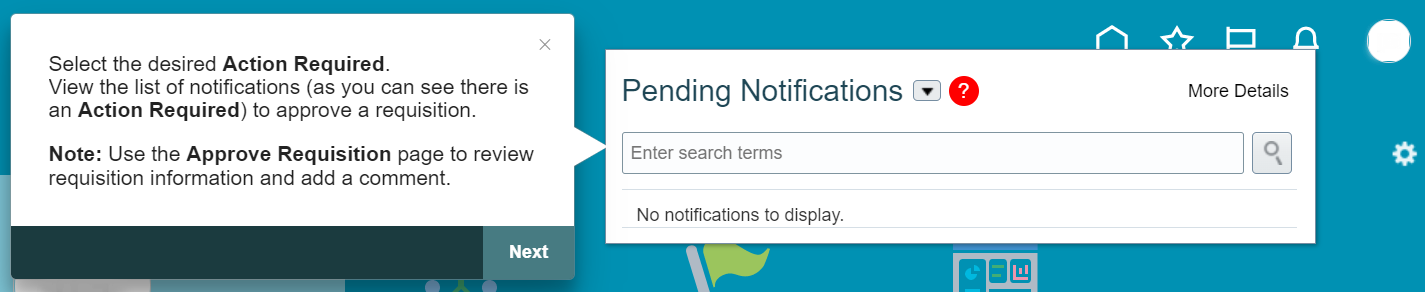
Guides can also be launched by using the arrow icon to the right of the title. Clicking on an arrow opens a window with all the step-by-step instructions (including video if available) and screenshots so you can see all steps without having to click through the task. This window can be printed or emailed.
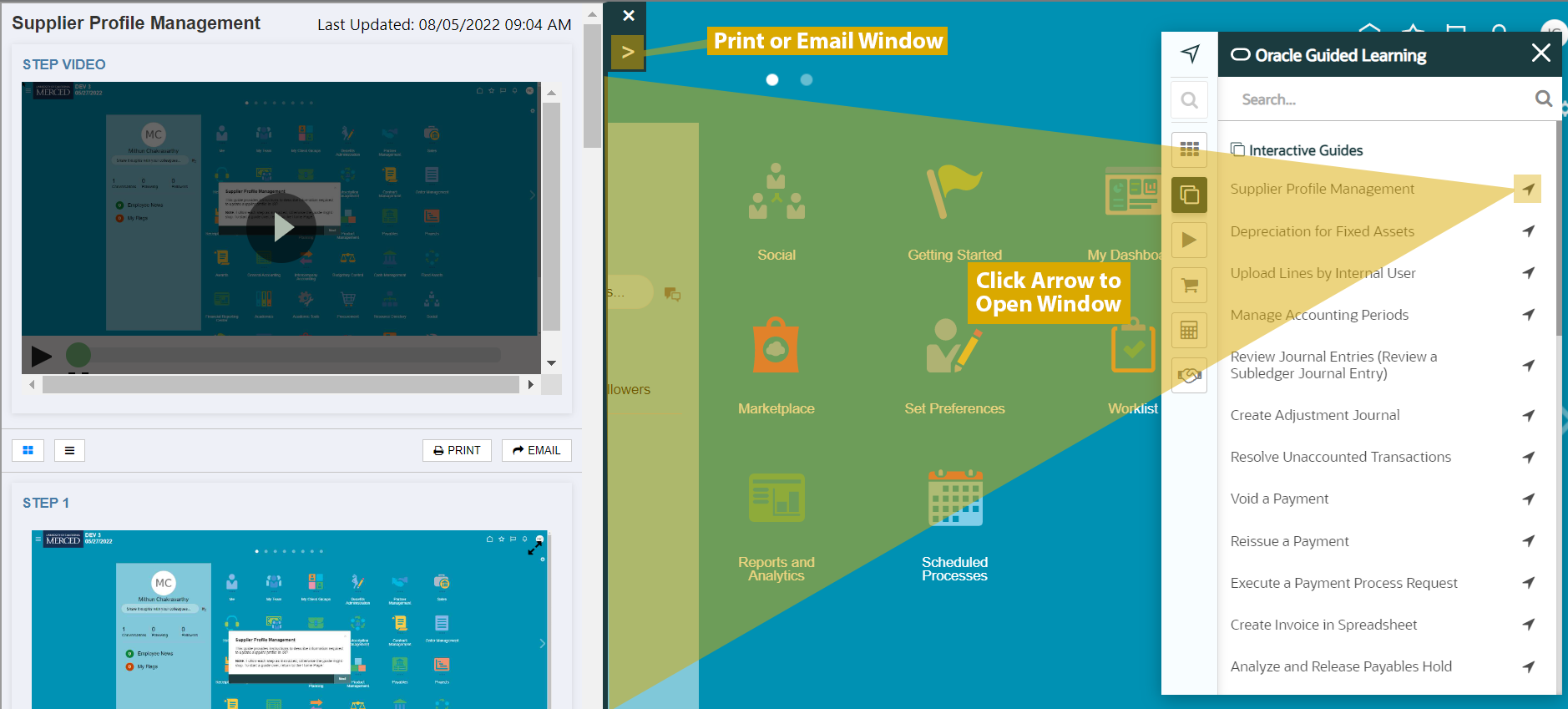
All users will have access to Smart Tips (brief explainers of a process) and Beacons (flashing red circles that say "this deserves your attention).
![]()
All step-by-step pop-up instructions, once completed, offer an opportunity to provide feedback and suggestions.
In addition, users are encouraged to provide feedback about Guided Learning. Click on Survey - User Feedback in Guided Learning's Start Here menu (see below). Users also can provide feedback via a General Request ticket in the DFA Service Catalog.