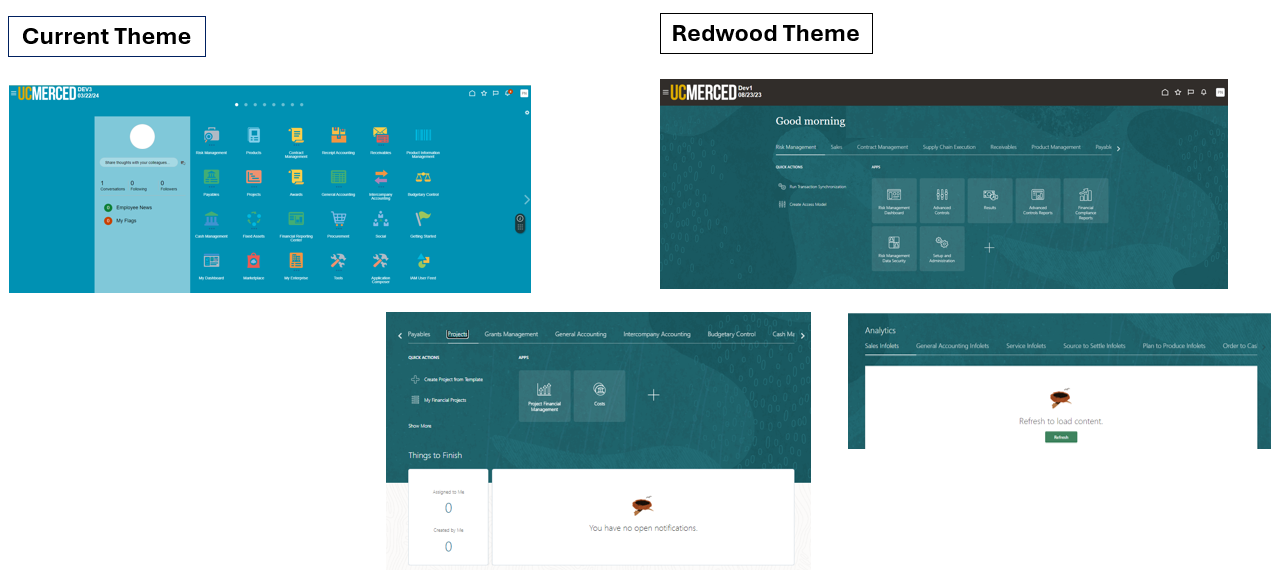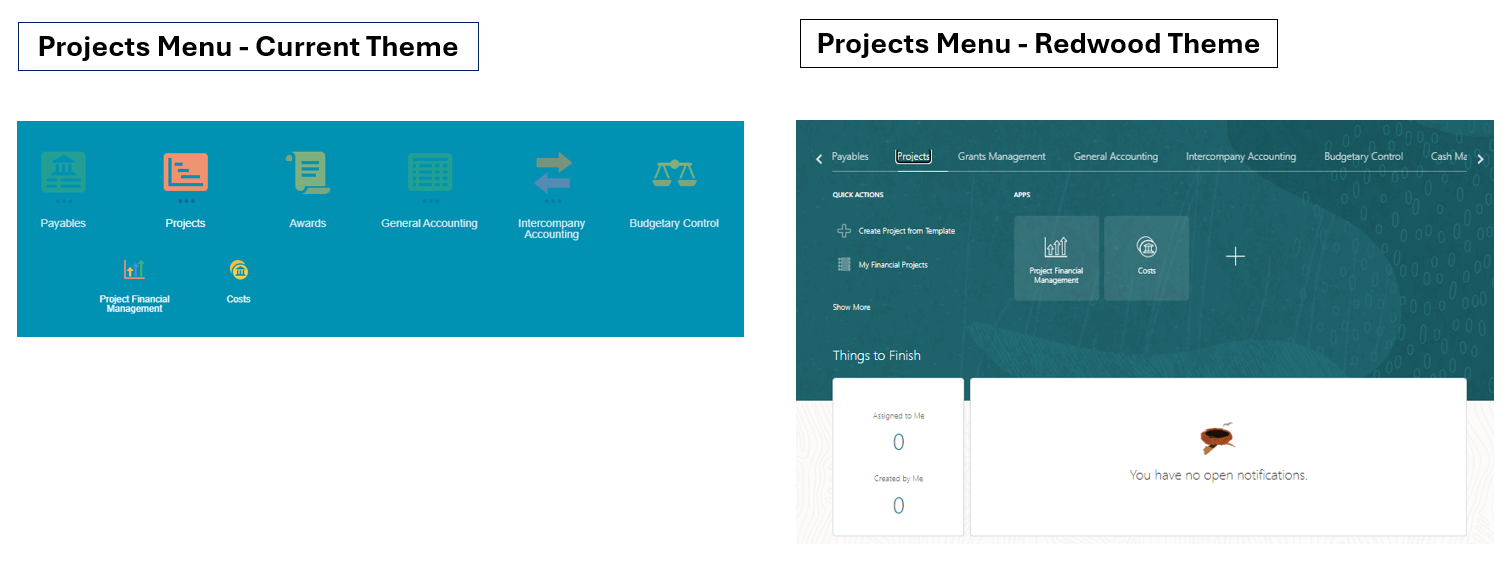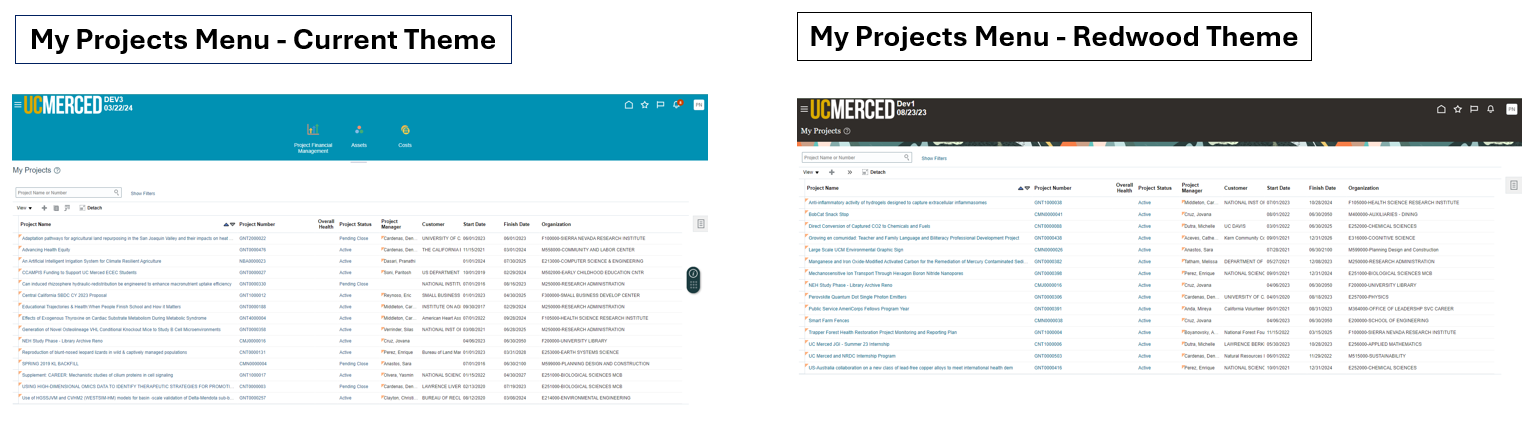Oracle released a new user interface (UI) called Redwood across its various Oracle applications and aims to enhance your visual experience. This theme is used in all new environments. In addition to the UI change, enabling the Redwood theme also allows new functionality to be utilized that is only available with this new theme.
Effective Monday, September 9, UC Merced will be introducing Oracle's Redwood theme to our campus.
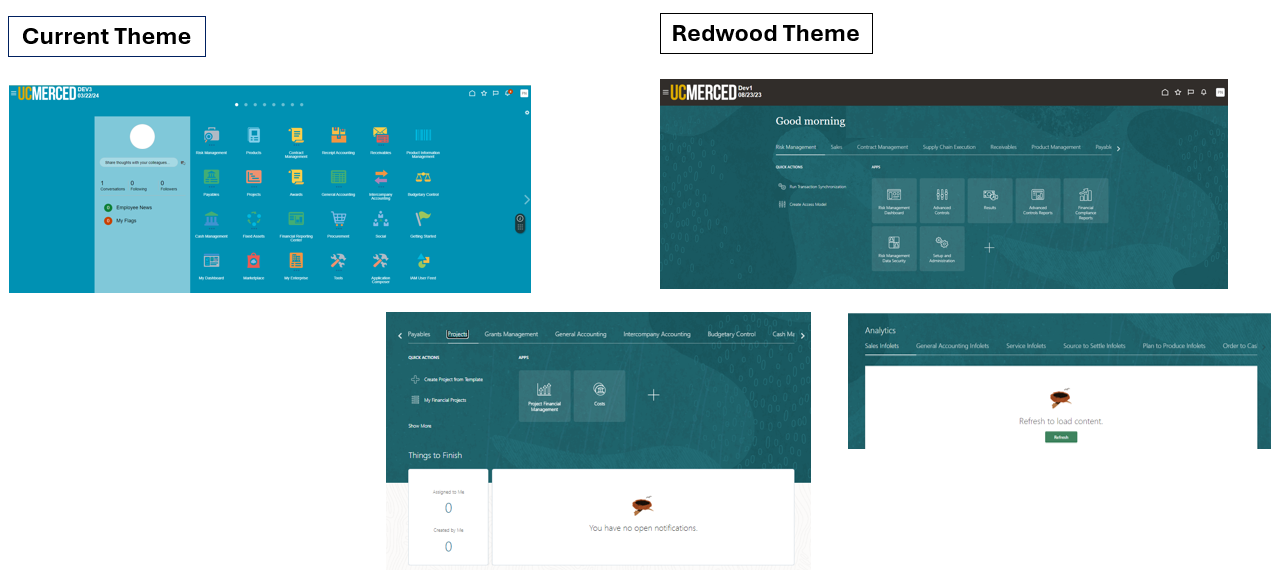
Oracle Technical Support
To support users with any user interface navigation questions or inquiries, the Office of Information Technology (OIT) is available to assist.
Dedicated times for Redwood theme support are:
Additionally, BobcatBuy+ Virtual Training Sessions scheduled for the week of September 3 are also available to support users with any user interface navigation questions or inquiries.
If you have any questions or concerns about this new user interface, please contact fits@ucmerced.edu.
Frequently Asked Questions
What is Oracle Redwood?
“Redwood" refers to the user experience design theme that Oracle introduced for its cloud applications, including Oracle Fusion Applications. The Redwood theme is part of Oracle's broader initiative to enhance the user interface and user experience across its product portfolio.
Key characteristics of the Redwood theme in Oracle Fusion Applications include:
- Modern Design: The Redwood theme features a modern and visually appealing design aimed at providing users with a more intuitive and efficient experience.
- Consistency: Oracle aims to provide consistent user experience across its cloud applications by implementing the Redwood design principles. This consistency is intended to make it easier for users to navigate different applications within the Oracle ecosystem.
- Responsive Design: The Redwood theme is designed to be responsive, meaning that it adapts to various screen sizes and devices. This is important for users who may access Oracle Fusion Applications from different devices such as desktops, laptops, tablets, and smartphones.
- Enhanced Usability: The design principles underlying the Redwood theme focus on improving the usability of Oracle's applications. This includes streamlining workflows, simplifying navigation, and presenting information in a clear and user-friendly manner.
- Accessibility: Oracle places importance on making its applications accessible to users with different abilities. The Redwood theme incorporates accessibility features to ensure a more inclusive user experience.
- Effortless Search and Conversation: Redwood new UI empowers you to find information and complete tasks seamlessly with a robust search and conversation interface. Imagine asking questions and receiving answers, or even using voice commands, to navigate through your work, instead of searching manually.
- Machine Learning that Learns from You: It utilizes cutting-edge machine learning to understand your specific needs and preferences. This translates to personalized recommendations and guidance that continuously evolve, making your work experience more efficient and effective.
In addition to the UI change, enabling the Redwood theme also allows new functionality to be utilized that is only available with this new theme. While some enhanced functionality is available now, Oracle product development teams have indicated additional functionality will be released over the next several months that will enhance the user experience across its applications such as Oracle Financials Cloud, Enterprise Planning and Budgeting Cloud, and Enterprise Data Management Cloud.
What is changing?
Overall coloring using a different color pallet, layout, look and feel.
- Dark, global header
- Slightly darker background
- A shift from icons to tabs on the Oracle homepage
What is not changing?
The Oracle Redwood theme is a UI change only and does not impact performance of the system.
- No changes to the underlying database
- No changes to the data within the Oracle applications
- No changes to your ability to perform tasks or functions within Oracle Financials System
- No impact to any integrations or external systems
How does it impact users and what is expected from Oracle Users?
The look and feel and the application navigation will change. It’s important to familiarize yourself with the new look and feel and the navigation. Updated Oracle Guided Learning (OGL) aligned with Redwood theme is available in a lower environment. Hence login to DEV3 environment and familiarize the application navigation with the help of OGL, perform your normal tasks in the application, run reports etc. and report any issues.
When is it changing?
The Redwood user interface will be live on all UC Merced Oracle applications on Monday, September 9
Some interesting YouTube videos on Redwood theme:
- Watch the Redwood User Experience Come to Life: https://www.youtube.com/watch?v=8V_XaEnyYFc&ab_channel=Oracle
- Building Redwood application experiences with the Oracle applications platform | CloudWorld 2022: https://www.youtube.com/watch?v=CJj2t9HAzAg&ab_channel=Oracle
Who do I contact with questions?
If you have any questions or concerns about this new user interface, please contact fits@ucmerced.edu.